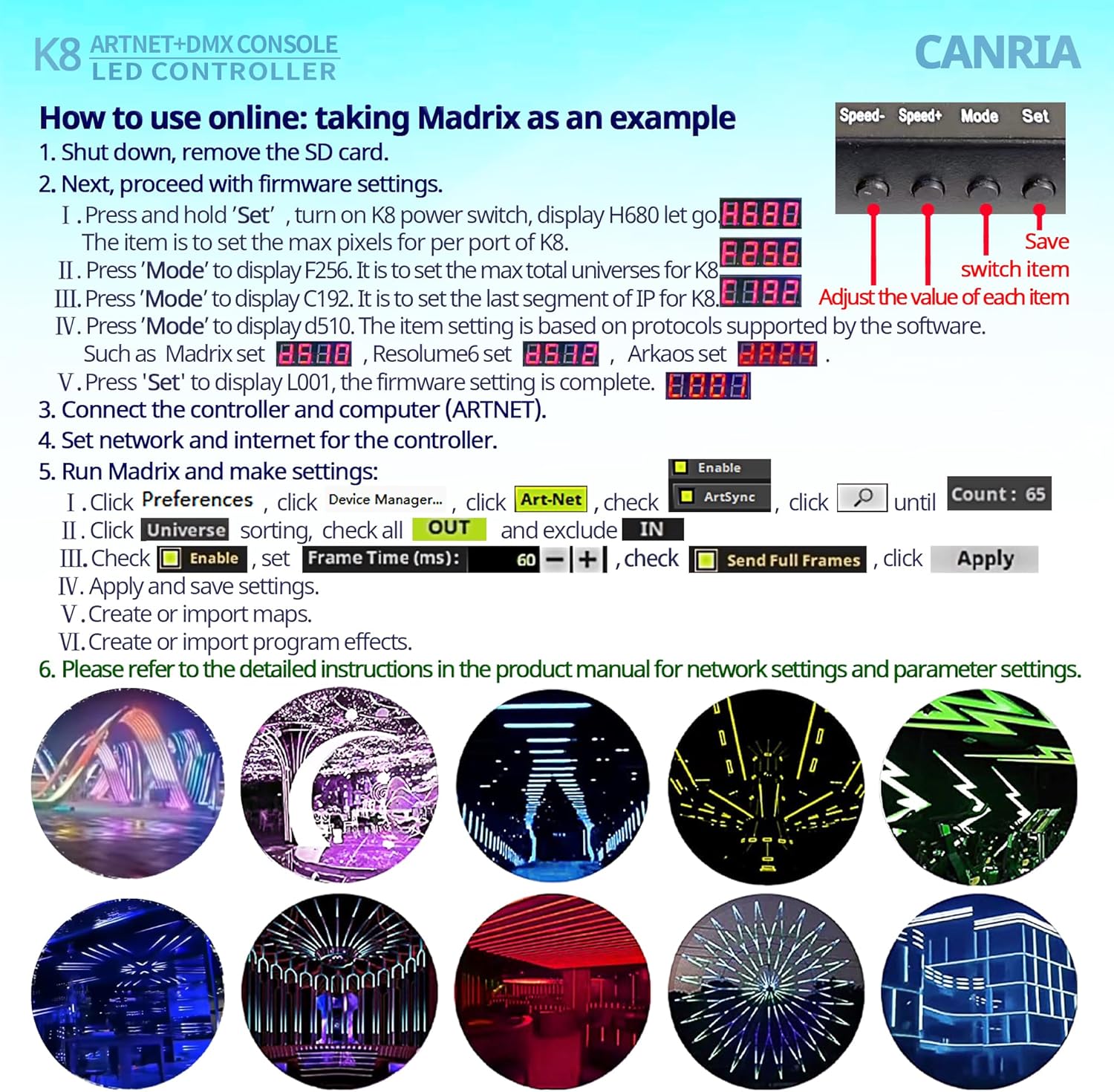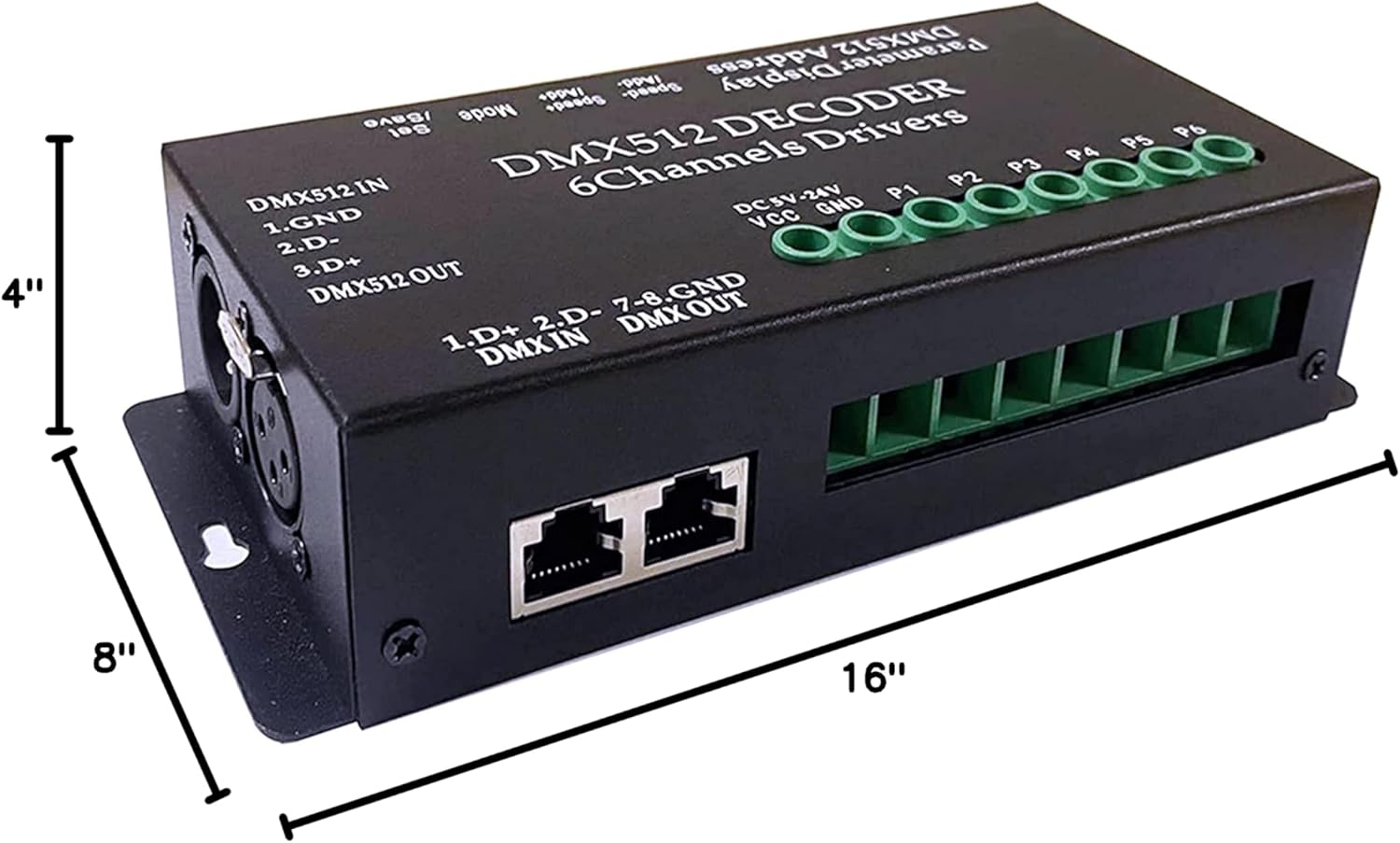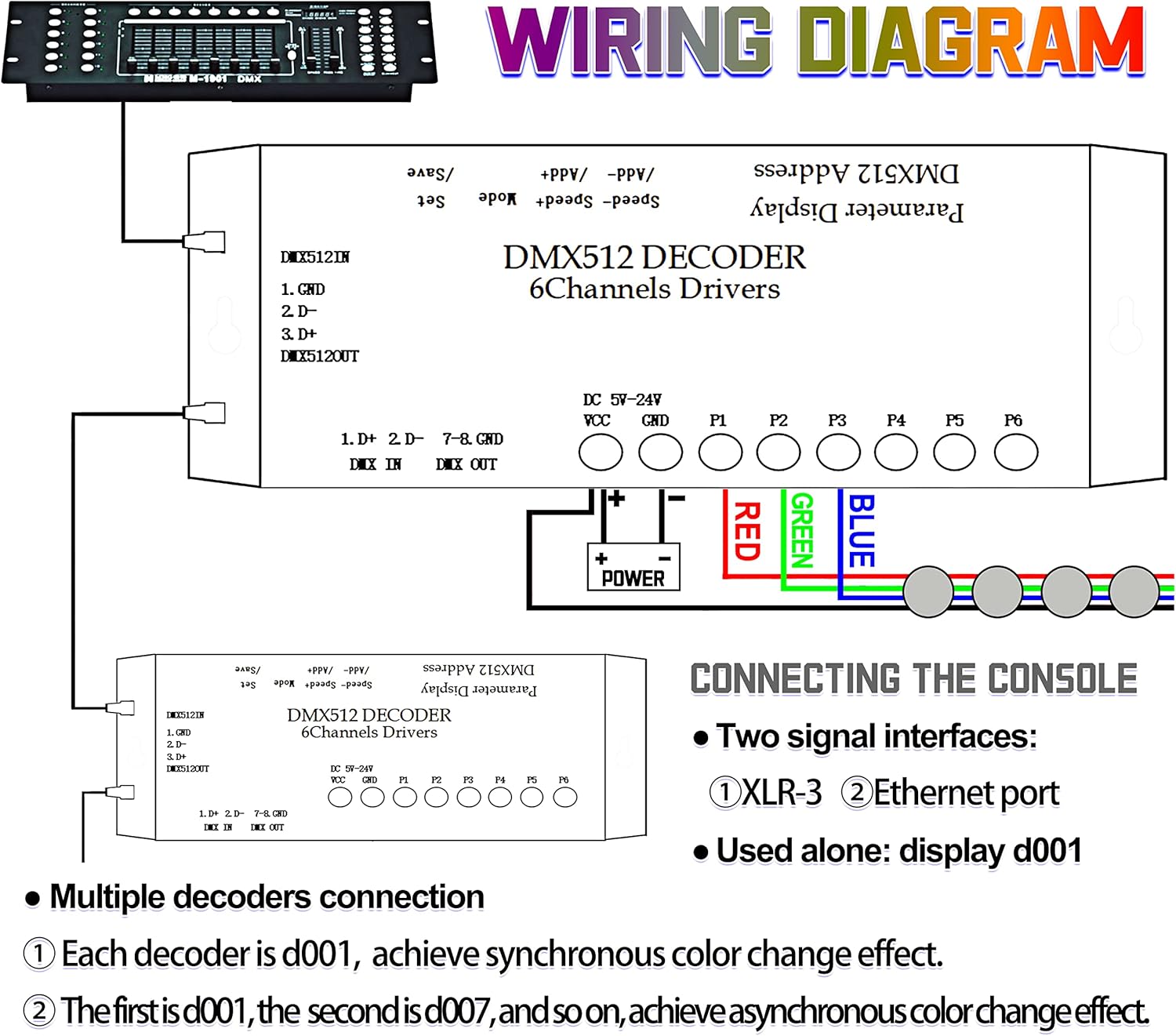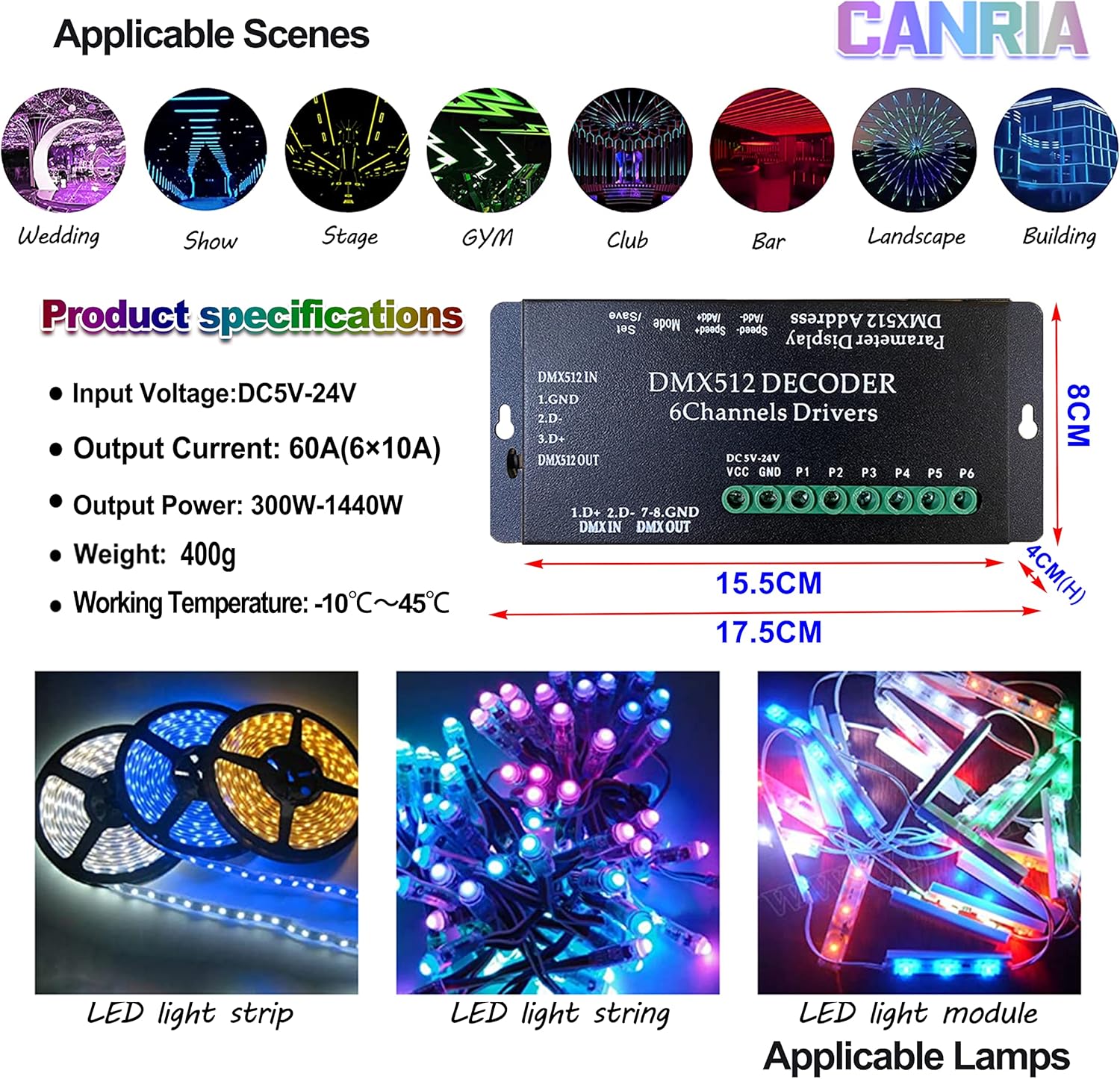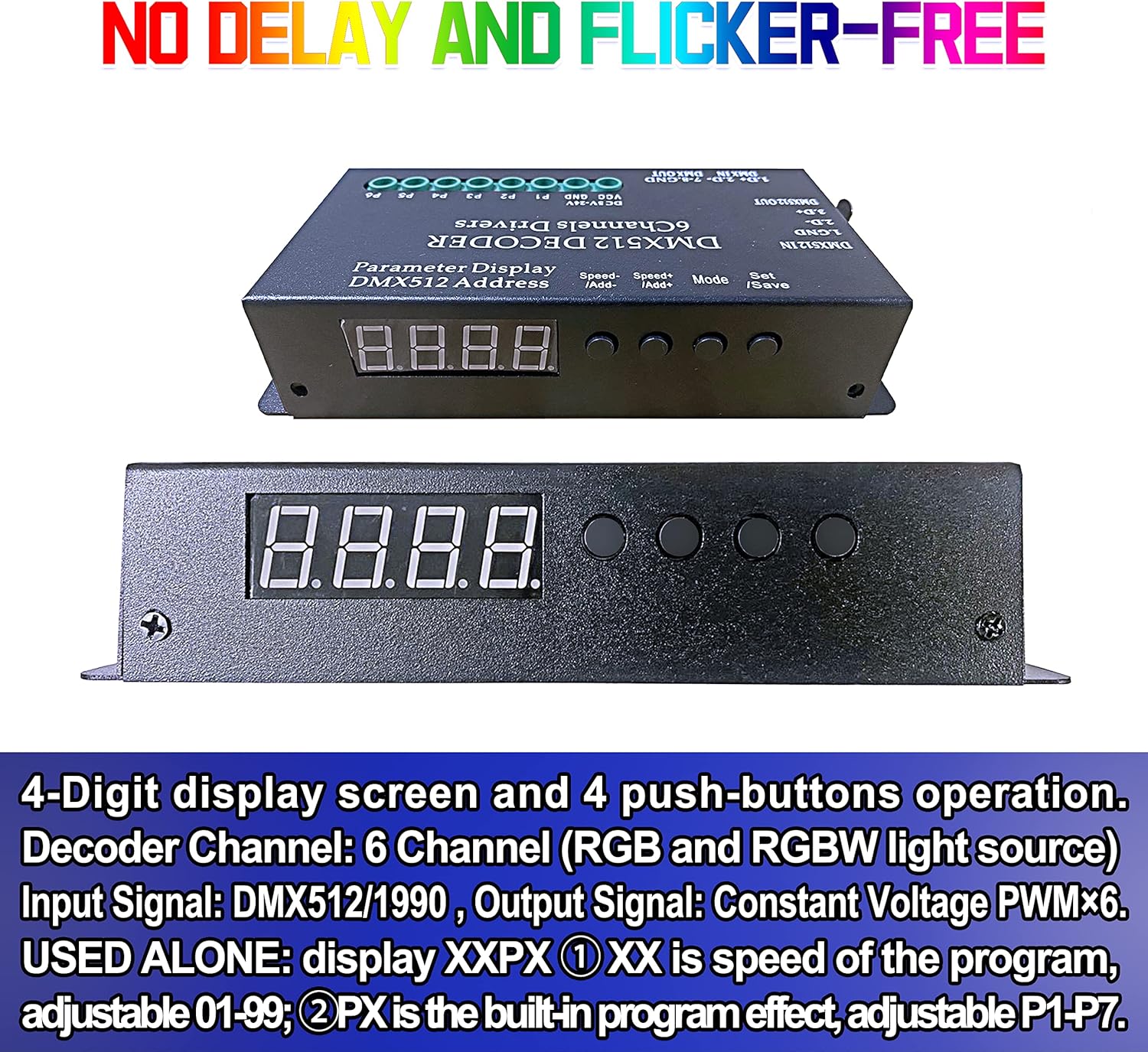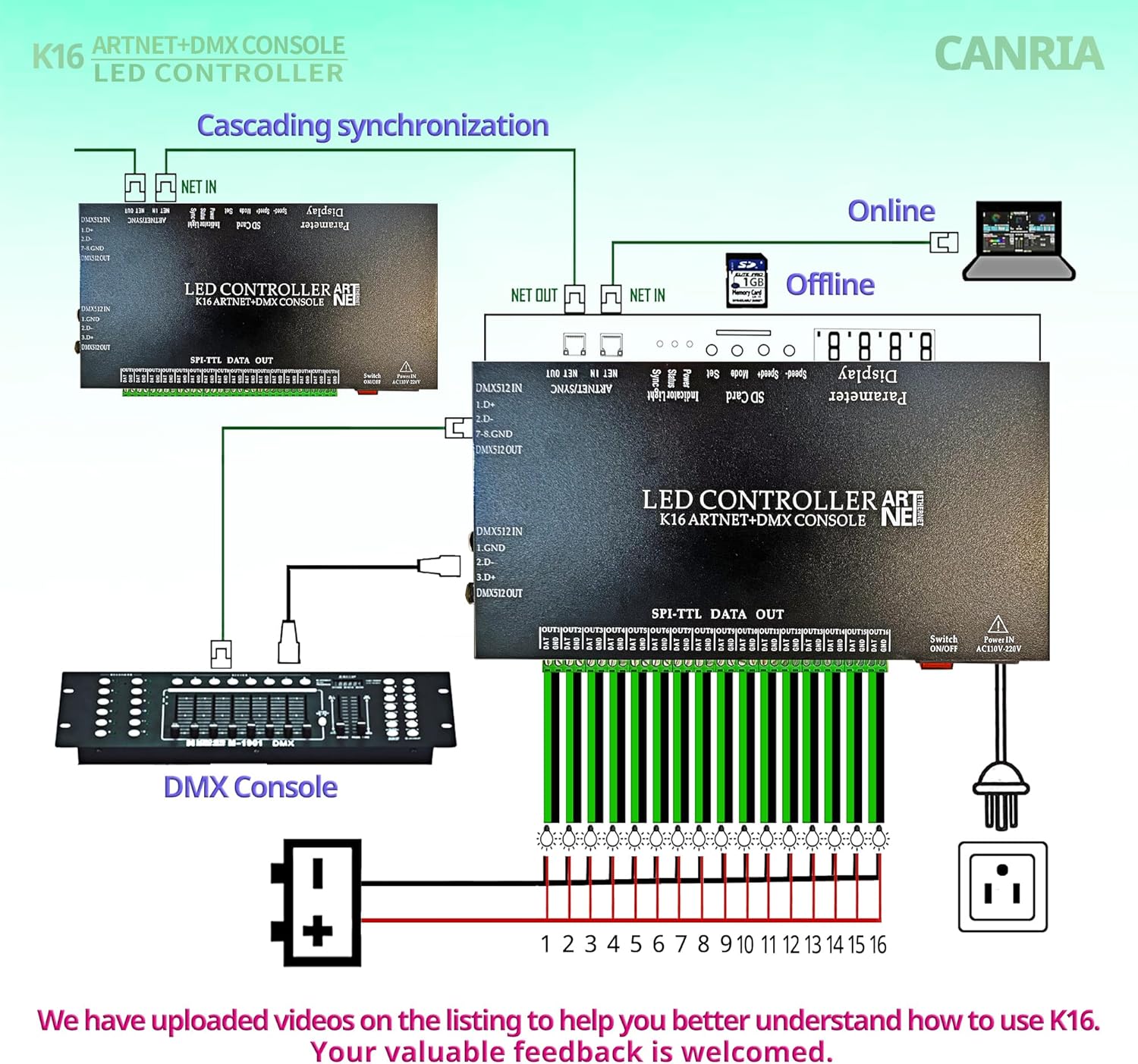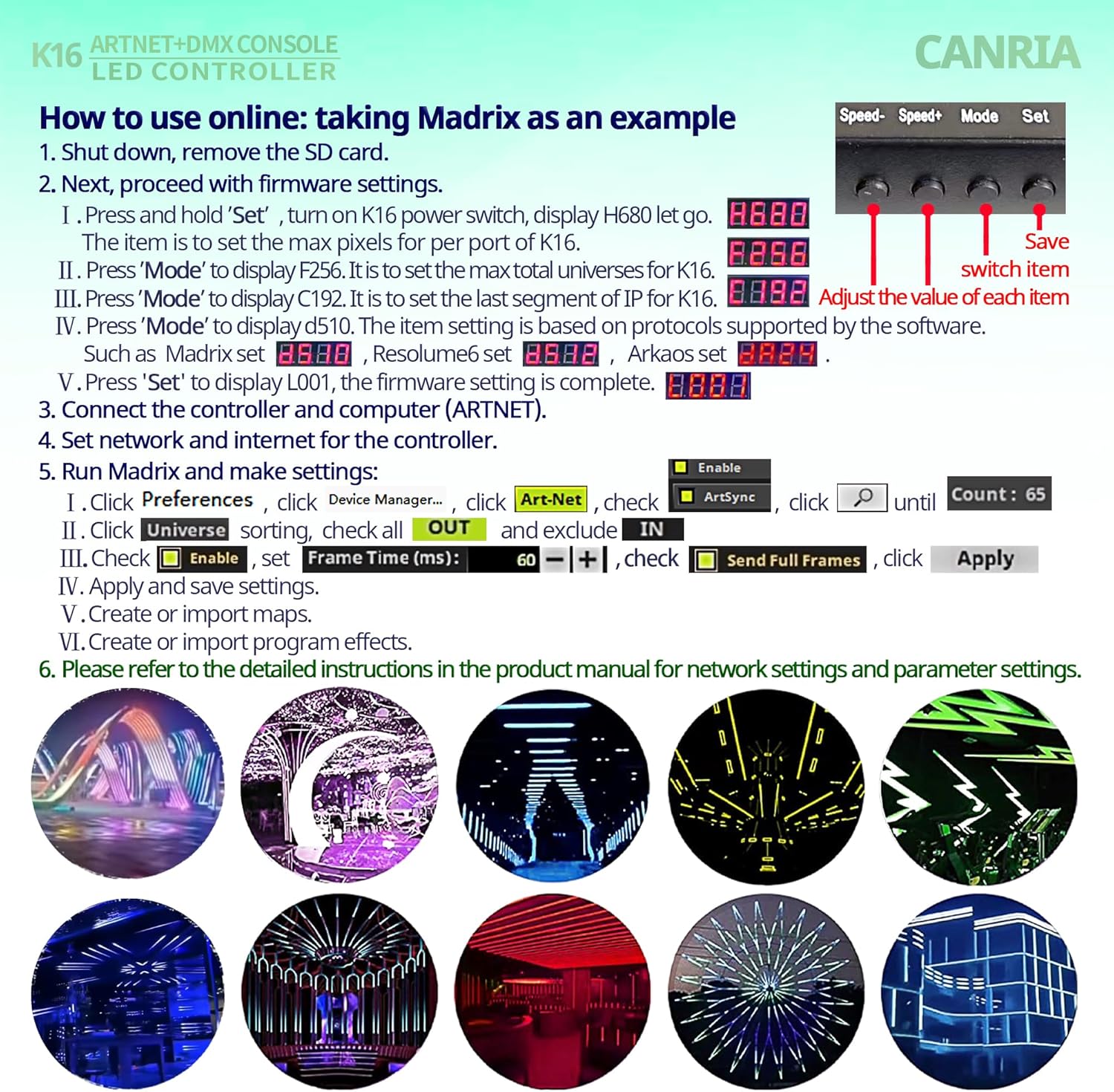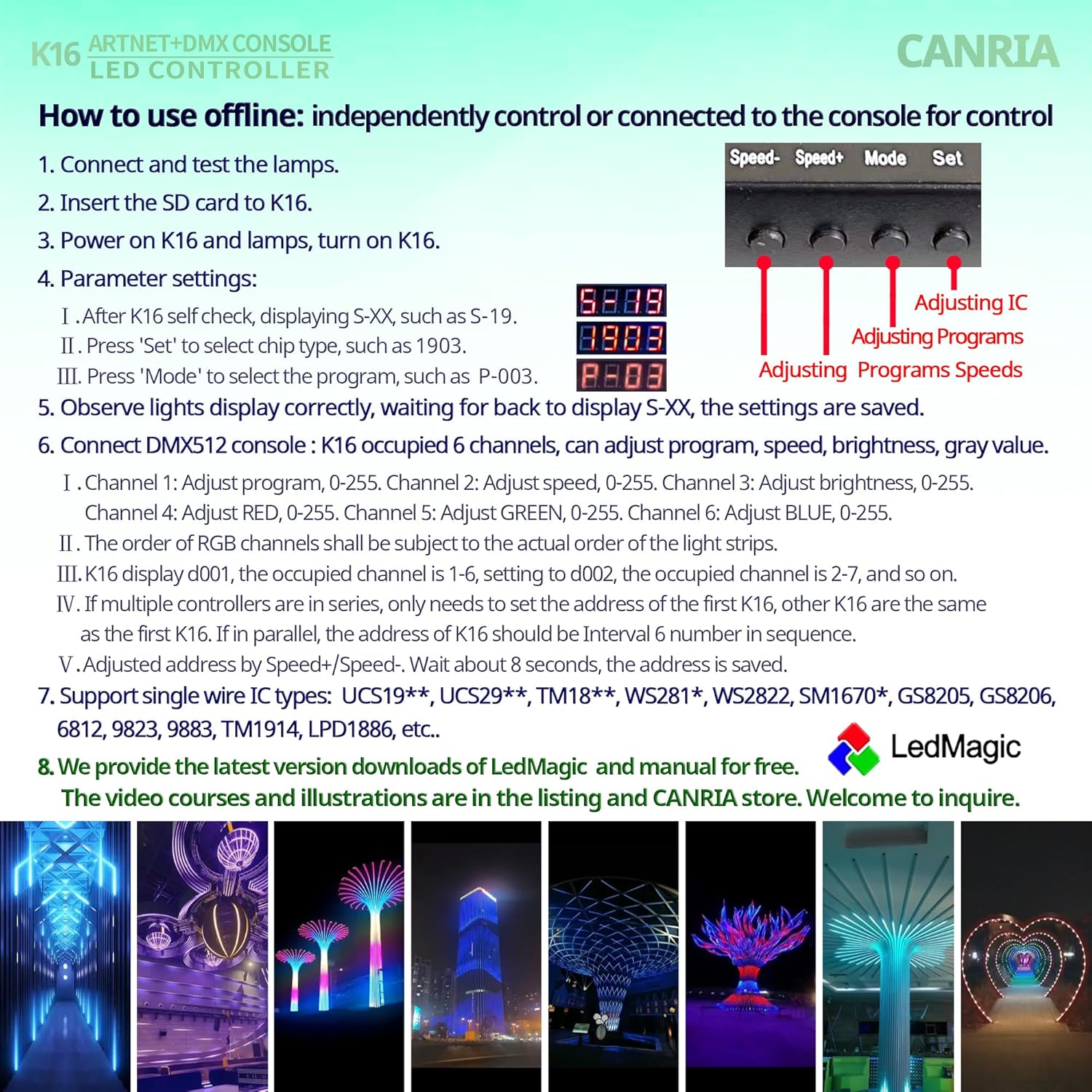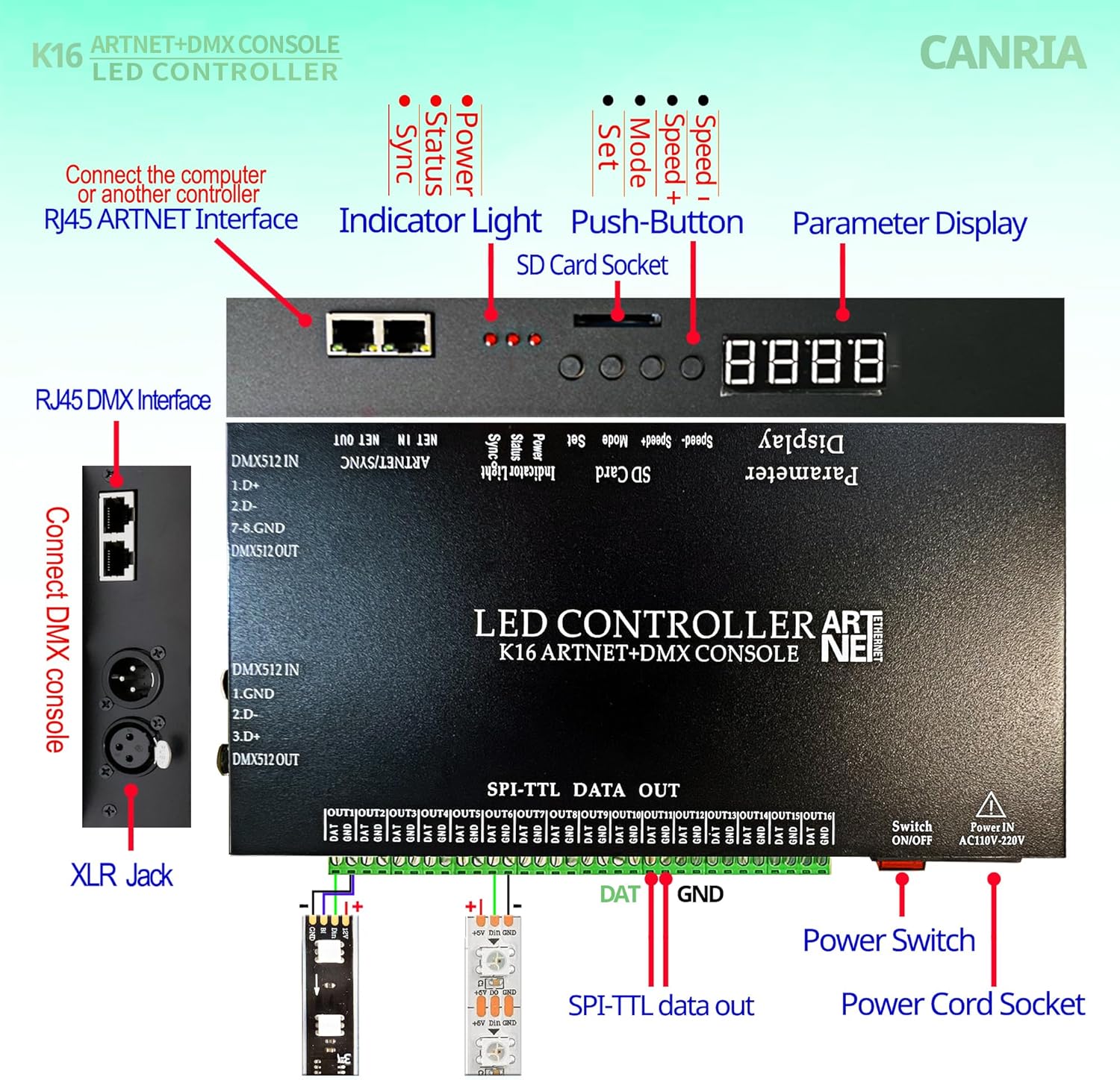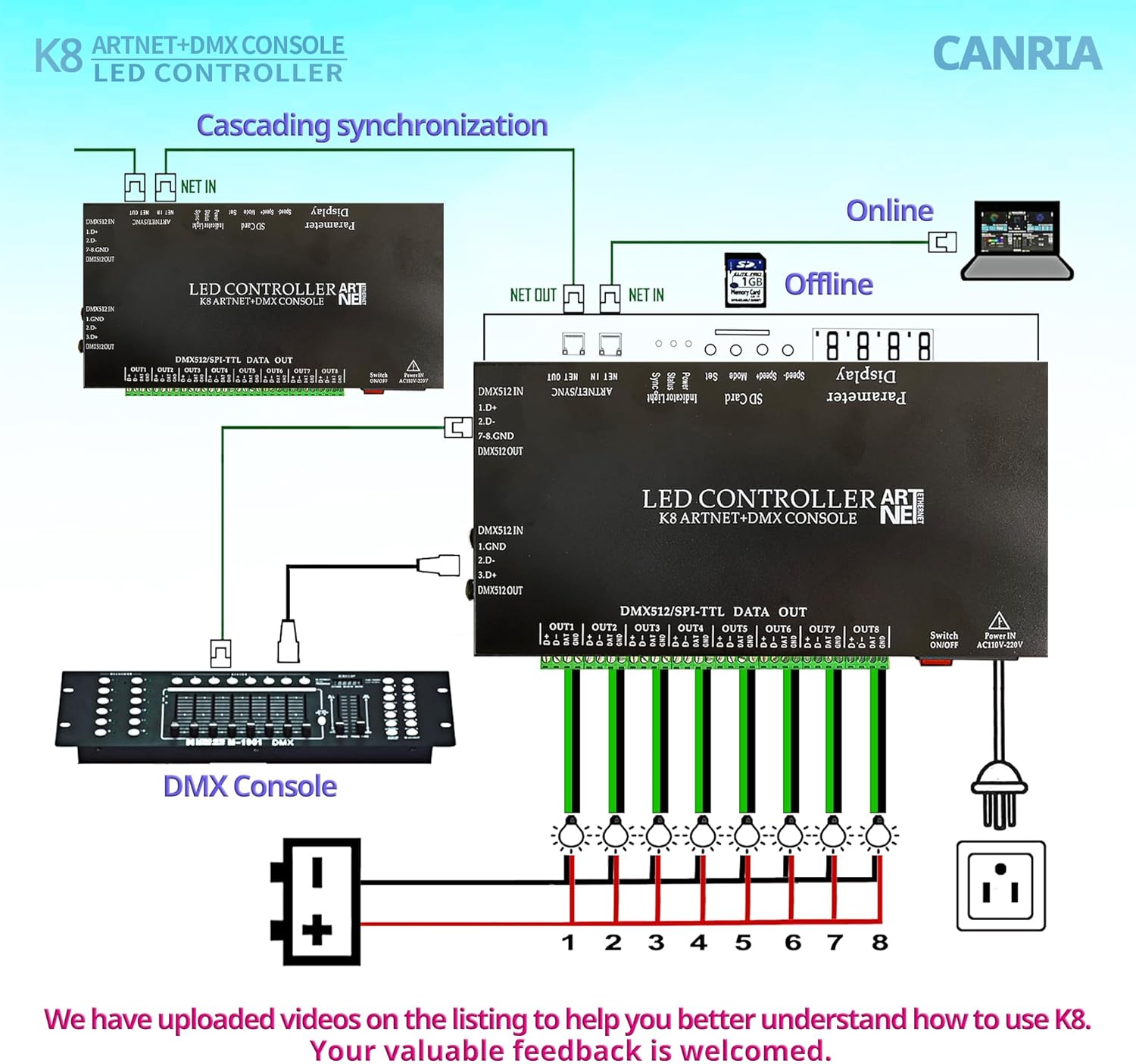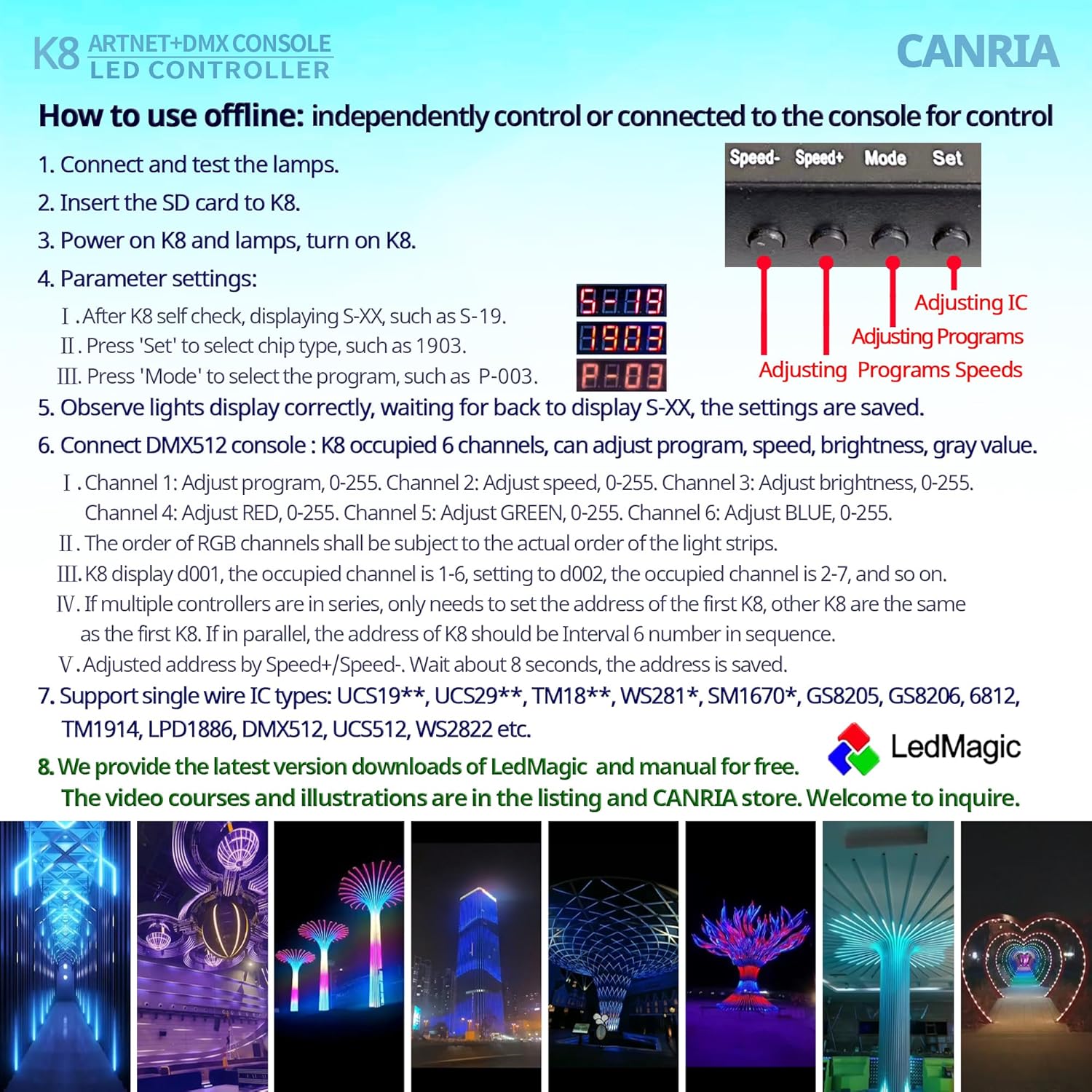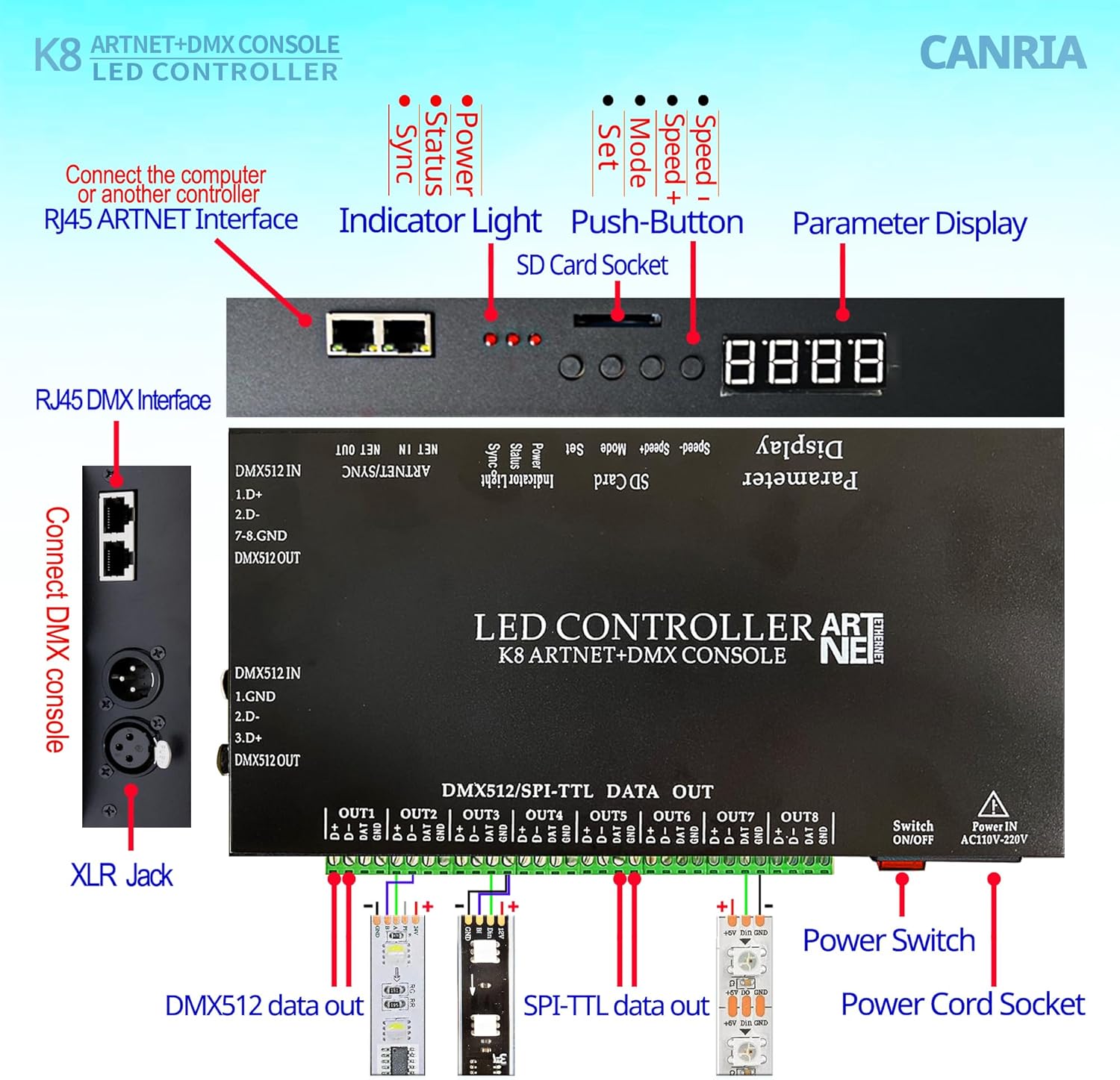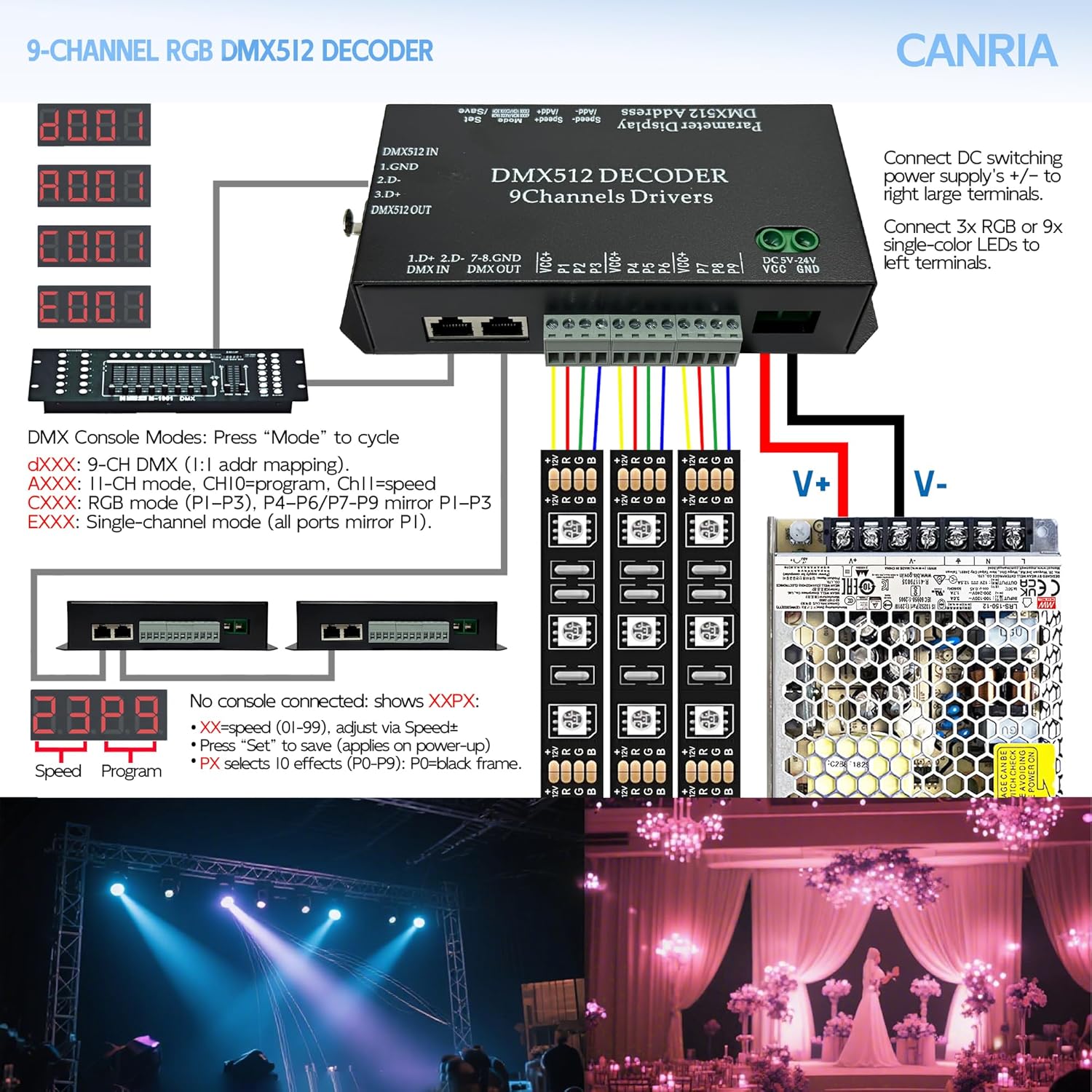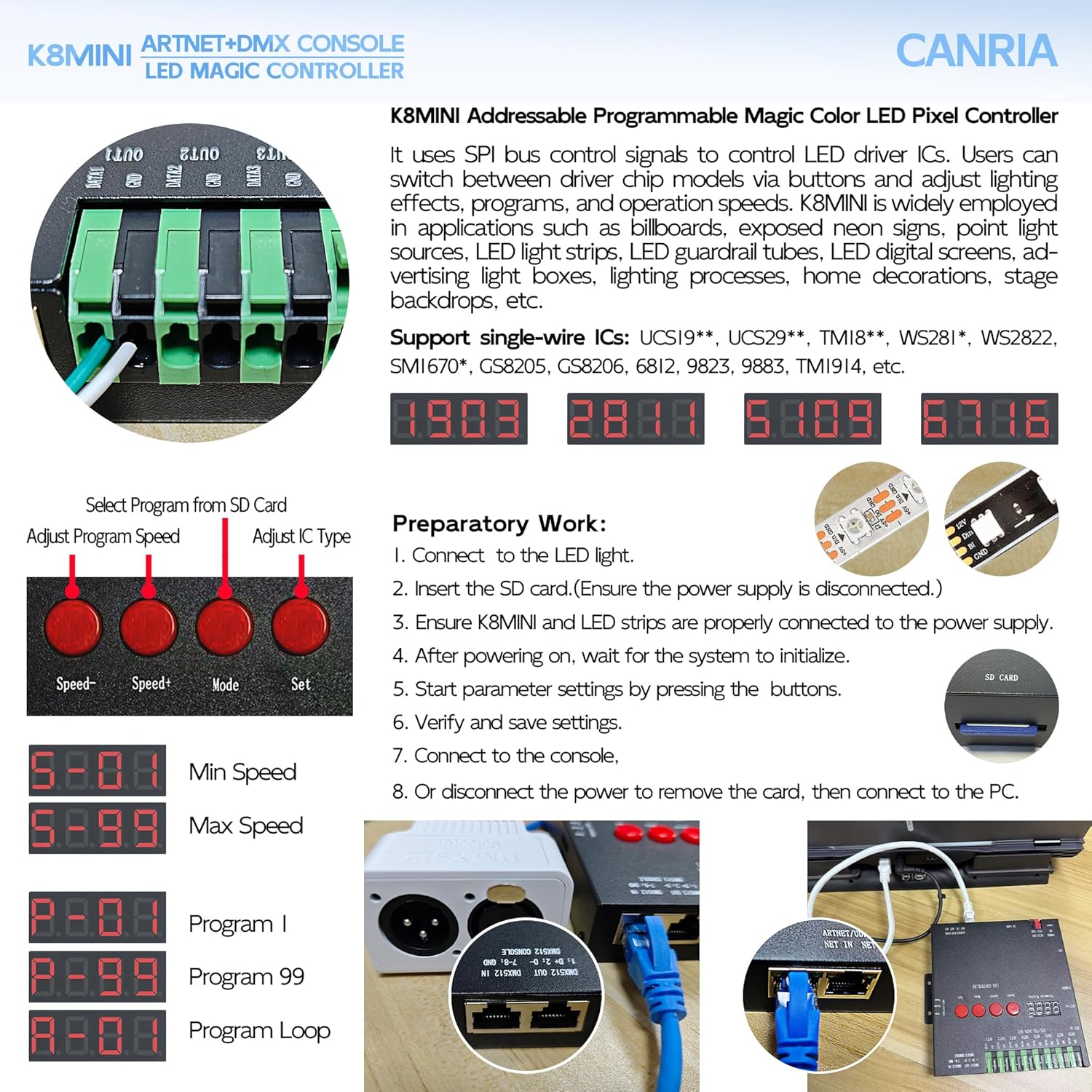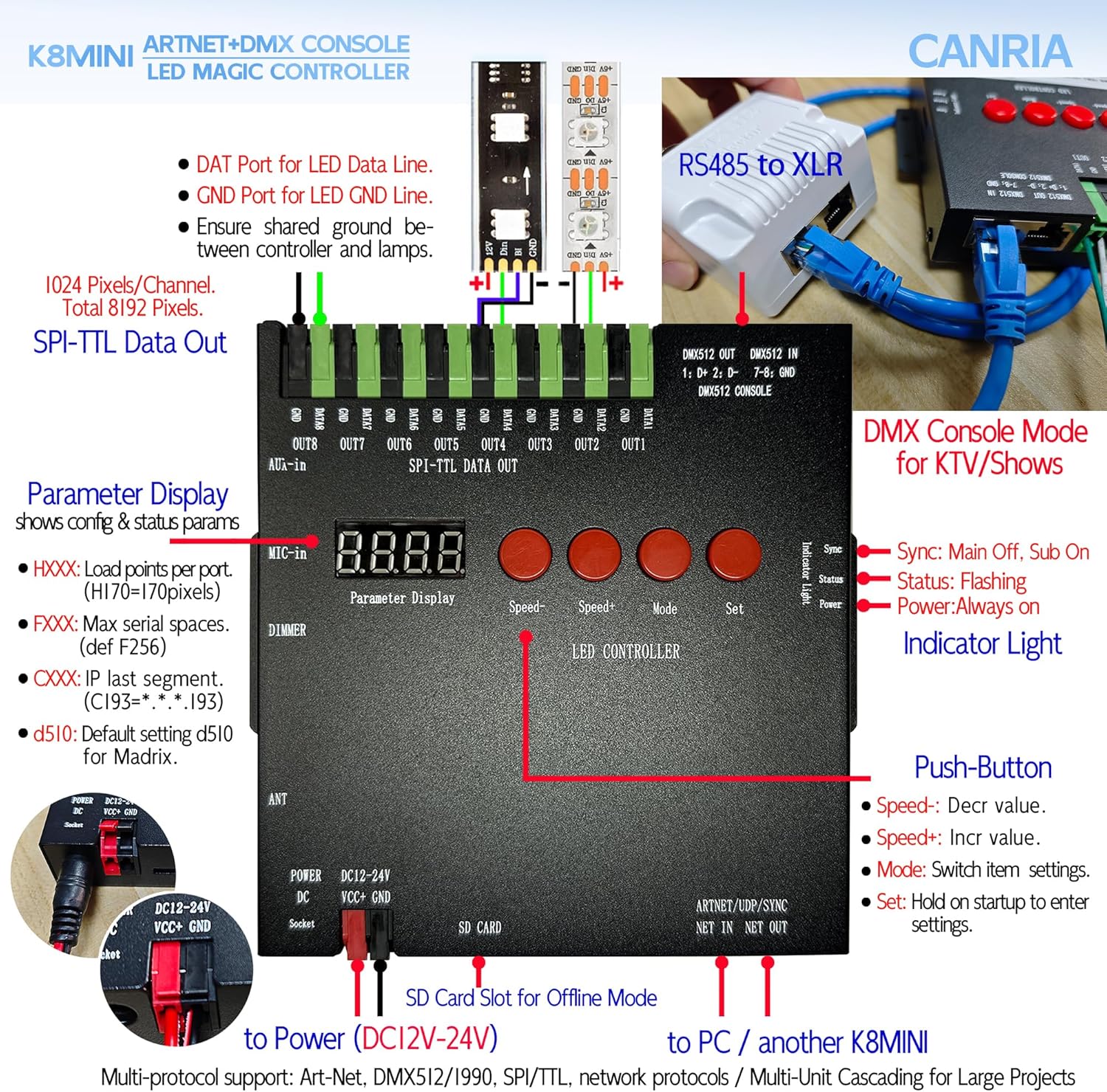Home
/
DMX Lighting Controllers
/
K8 ARTNET+DMX CONSOLE LED CONTROLLER, Suitable for SPI and DMX512 LED Light, Online Offline, Addressable Programmable, 1G SD Card With 96 Program Modes and Offline Software.
1
/
30
K8 ARTNET+DMX CONSOLE LED CONTROLLER, Suitable for SPI and DMX512 LED Light, Online Offline, Addressable Programmable, 1G SD Card With 96 Program Modes and Offline Software.
Quantity
ADD TO CART
-
Detail
- How to Connect: ⑴ GND of the LED lamps connects with GND of the controller. ⑵ SPI lamp’s DAT is connected to DAT of the controller. DMX512 lamp's A is connected to D+ of the controller, B is connected to D- of the controller. ⑶ Multiple controllers cascading synchronization, through network cables connect controller. ⑷Series interface: "ARTNET NET OUT" of the first one connects "ARTNET NET IN" of the next one, and so on. ⑸ Parallel interface: "DMX512 IN" (Single network port) or XLR interfaces.
- How to Offline Use: ⑴ Insert SD card. ⑵ Power on the controller and the LED lamps. ⑶ Show S-XX, the programs playback speed. Press “speed -” or “speed +” to adjust. S-00 is the slowest, S-99 is the fastest. ⑷ Press “Set” to select IC type. Support SPI and DMX512 single line IC LED lights. ⑸ Press “Mode” to select program. There are ready-made programs in the SD card, from P-01 to P-96, and A-01 is 96 program circular mode.
- How to Connect DMX512 Console: ⑴ Insert SD card ⑵ Connect the controller and console through DMX512 network port or XLR interfaces. ⑶ Power on ⑷ Display d001, the controller occupied 6 channels:1 adjust program, 2 adjust speed, 3 adjust brightness, channel 456 adjust red, green, blue. ⑸ Multiple controllers are in series, only needs to set the address of the first controller. If in parallel, the address of controllers should be Interval 6 number in sequence.
- How to Online Use: ⑴ Connect the computer to the first controller's ARTNET NET IN interface. ⑵ Set up the network: Network and Internet Settings, Advanced network settings, More network adapter options, (Ethernet controller) Properties, Internet Protocol Version 4, Use the following IP address, Enter the IP address manually (don't conflict with other devices in your network.) ⑶ Setting the parameters of the controller, just set the first controller connected to the computer. Set up 4 items.
- Application IC:UCS1903, 1912, 2903,2909, 2912, TM1803, 1804, 1809, 1812, 1814, 1914, 1934, SM16703, 16716, WS2811, 2812, 2822, GS8205, 8206, DMX512, 9813, 5109, 8109, 2801 etc. Multiple controllers cascading synchronization, only the first controller needs to be controlled. Each controller must insert SD card, with the same number of programs. Programs with corresponding serial number have same pixels and speed.
›Brand CANRIA Manufacturer CANRIA Part Number K8 ARTNET+DMX Item Weight 3.01 pounds Product Dimensions 11 x 5 x 1.5 inches Item model number K8 ARTNET+DMX Is Discontinued By Manufacturer No Assembled Height 1.5 inches Assembled Length 11 inches Assembled Width 5 inches Batteries Included? No Batteries Required? No
-
Customer ReviewsNo comments